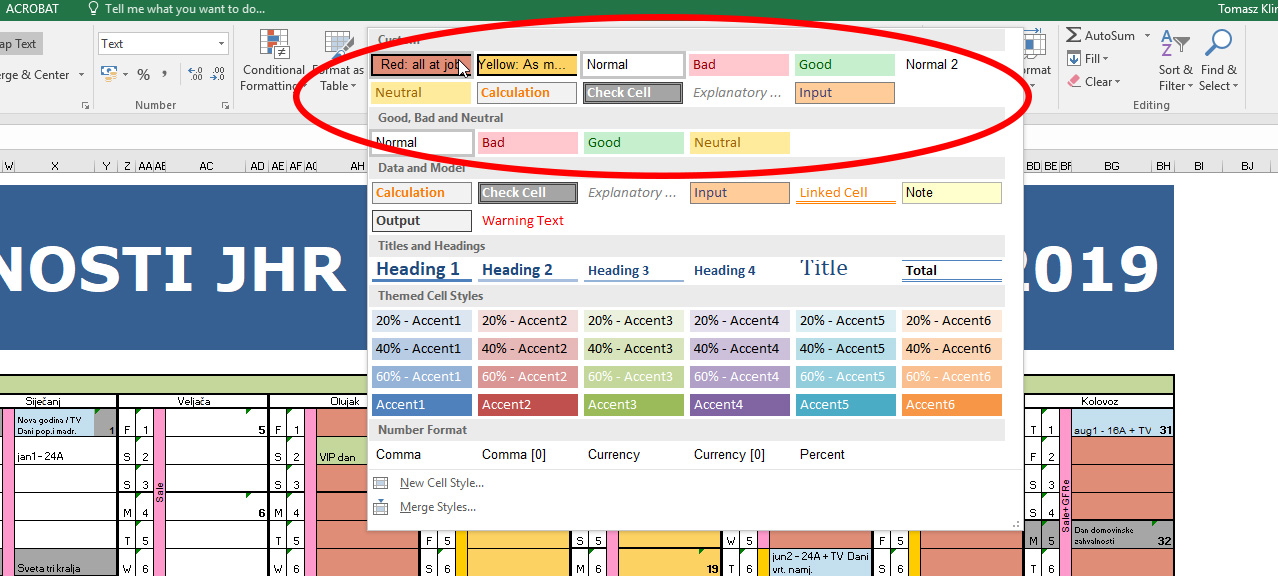Activity Calendars
Last edited: 03/07/2024
Activity Calendars
Introduction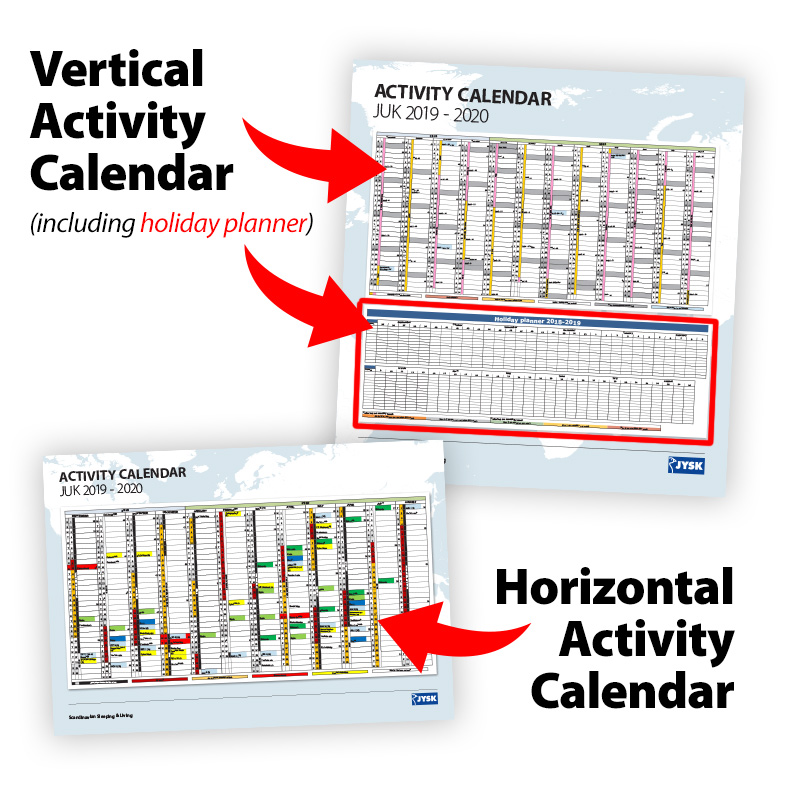
Local Activity Calendars are produced once a year. They are not obligatory - if country as a whole (Retail specifically) feel that they don't require one, then there is no need to order it. Local ActCals are based on main Activity Calendar Excel sheet.
Activity Calendar versions
ActCals can be ordered in two versions: horizontal and vertical. The main difference between those formats is that the Holiday Planner is included only in vertical version. Please remember to include information about which format you need when making an order. By default, IHA will create only horizontal version (unless there is order info about vertical version required).
Holiday Planners
Holiday planners are included only in vertical Activity Calendars. The planner can be used to estimate required store staff number depending of the week. The selected parts of the planner can be highlighted using the predefined colors:
• Orange - All staff in, no-one on vacation this week
• Grey - Max 1-2 persons on vacation this week
• Green - Max 2 on vacation per week
• Yellow - Max 1 on vacation per week
• Red - Max 0 on vacation per week
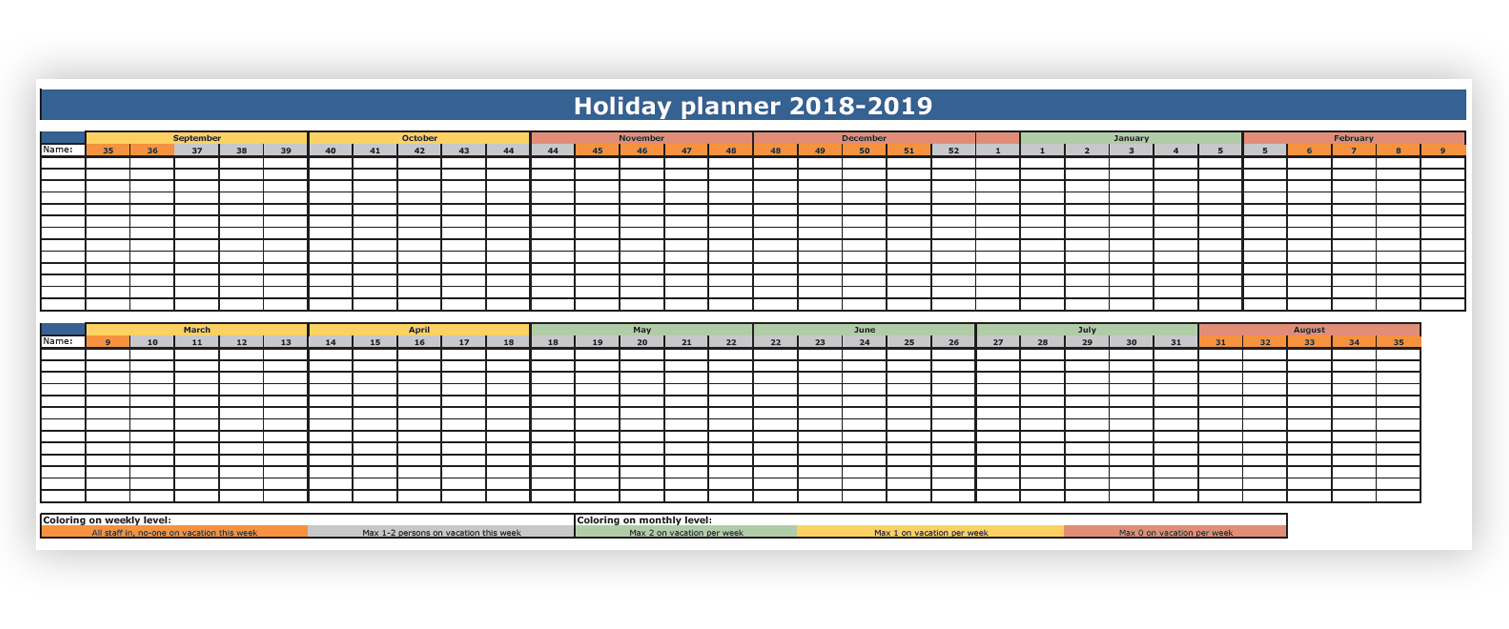
Production process
The process starts with SMM creating a proof order. When creating an order, please include information which Activity Calendar formats are needed - if this information is missing, IHA will deliver horizontal format only by default. The production plan for current year is included below.
The whole process is coordinated according to production plan dates, using proof system. Production contains following steps:
Manus from JYSK to Agency
IHA creates Excel files for all countries, based on main Activity Calendar.
First proof from Agency to JYSK
IHA uploads all Excel files for countries:
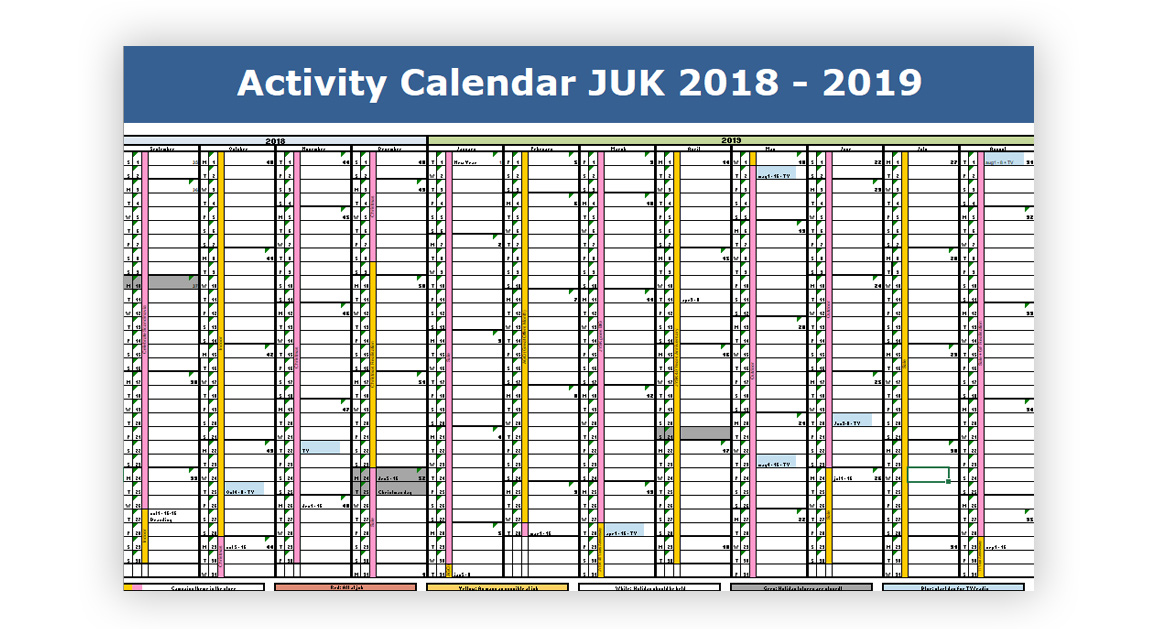
Empty Activity Calendar
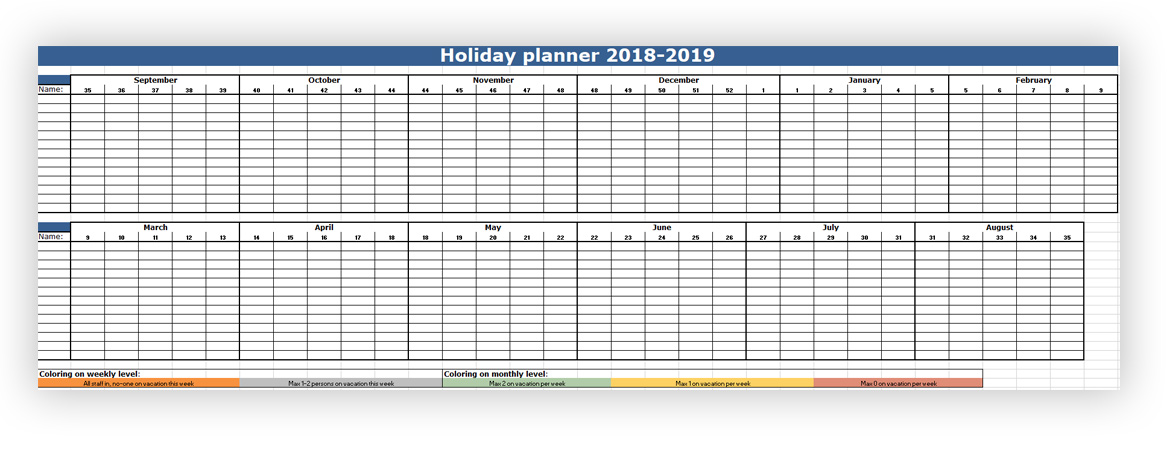
Empty Holiday Planner (optional - only for vertical Act Cals)
First proof from JYSK to Agency
SMM downloads and adjust Excel files from the Proof system. This includes:
• Checking campaign launch dates (CP publication / TV ads) are correct. If any mistakes appear - please fix
• Checking if days off (national holidays, free days etc) are correct. If dates are wrong - please fix.
• Translating the months and weeks names (optional)
• Colouring the cells (please see below for help). This applies to both Activity Calendar and Holiday Planner
After adjusting the Excel file, SMM uploads fixed Excel file to Proof system (replacing the old one).
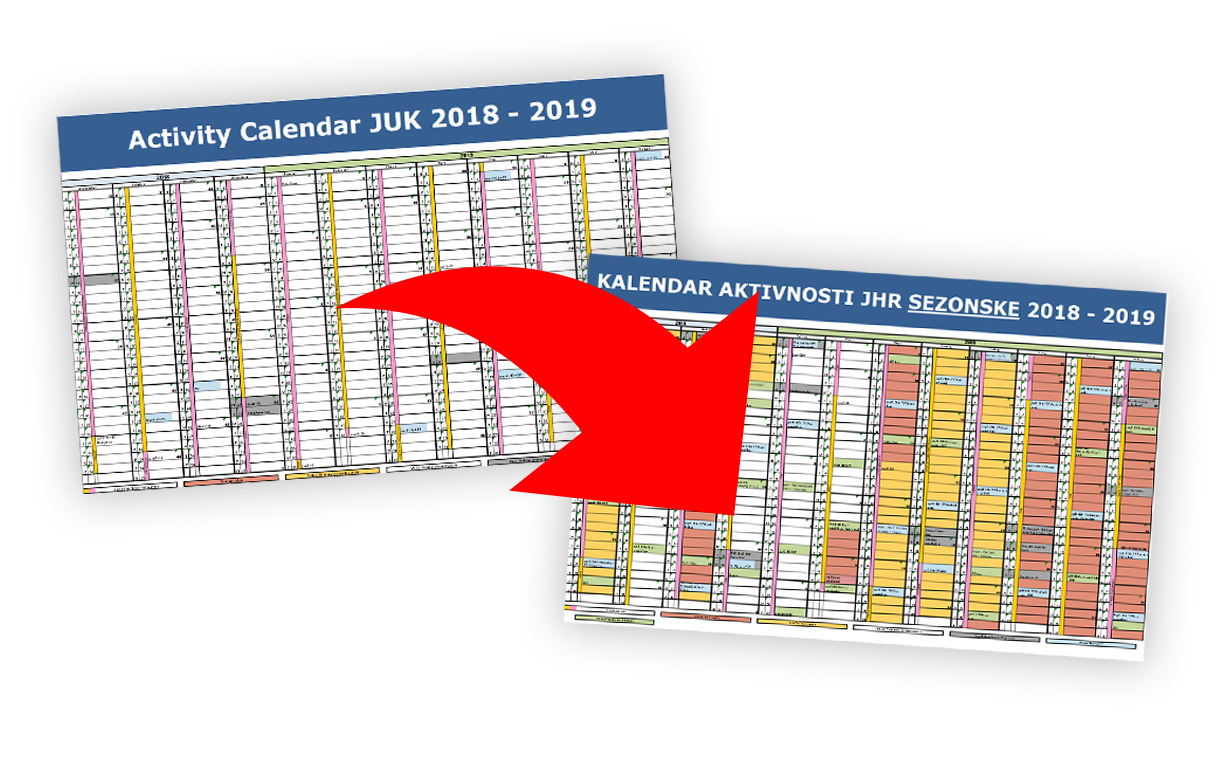
If Holiday planner is also needed, SMM fills it with colors and upload it too:
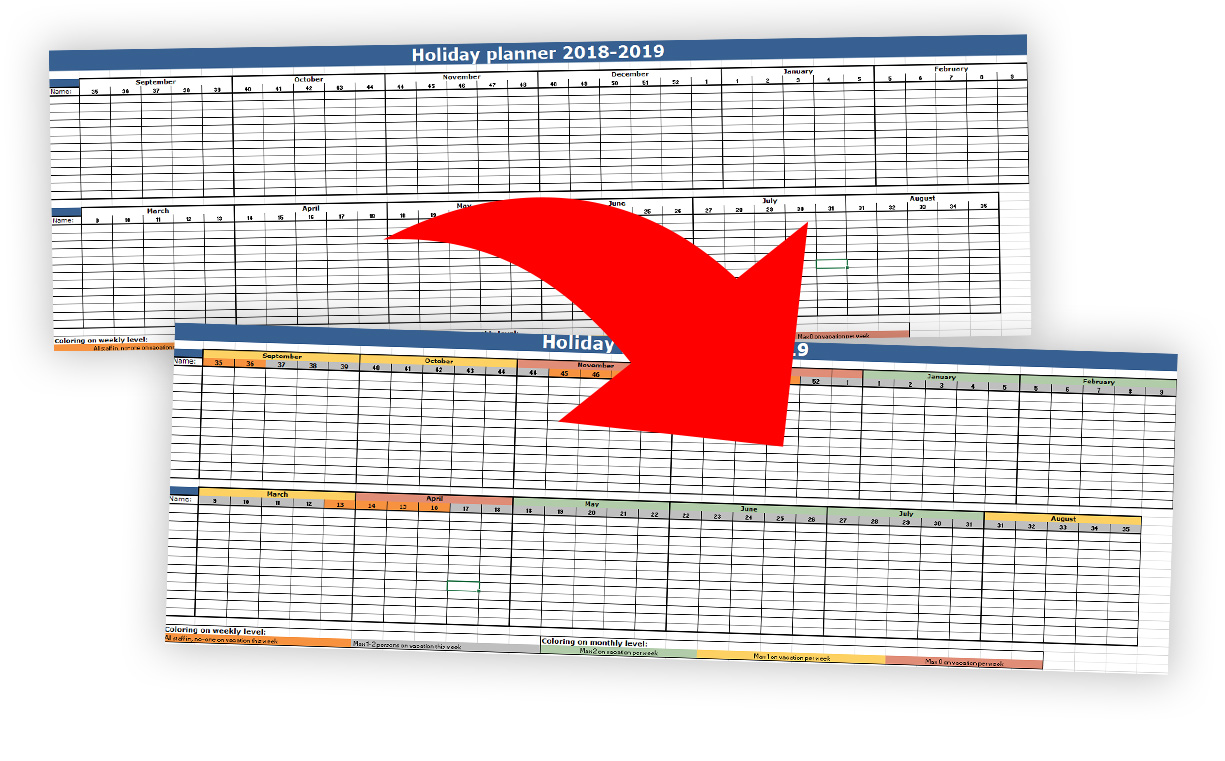
Please note that both elements are available on separate sheets:
![]()
Final proof from Agency to JYSK
IHA turns Excel sheets into PDF files with correct layout, then uploads it.

Extra proof from JYSK to Agency
SMM checks the PDF and approves it. In case if there are any comments - please add them, like during usual proofreading.
Extra proof from Agency to JYSK
IHA applies comments and uploads the files for further approval. If there are any comments, the proofreading continues with email.
Print
RD from JDK coordinates printing process.
- Production plan for 2019
-
Manus from JYSK to Agency 14-06-2019 First proof from Agency to JYSK 20-06-2019 First proof from JYSK to Agency 25-06-2019 Final proof from Agency to JYSK 27-06-2019 Final proof from JYSK to Agency 01-07-2019 Extra proof from Agency to JYSK 03-07-2019 Extra proof from JYSK to Agency 04-07-2019 Print 05-07-2019
First proof guide and rules
First proof from Agency means IHA uploading a draft Excel sheet for all countries. The Excel file includes:
- Free days/national holidays/days off (grey background)
- Campaign themes (orange and pink vertical columns)
- Campaign launch dates (Campaign papers date of publication)
- TV campaigns start dates (blue background). Please note that the columns are highlighting in blue automatically, if it contains phrase 'TV'.
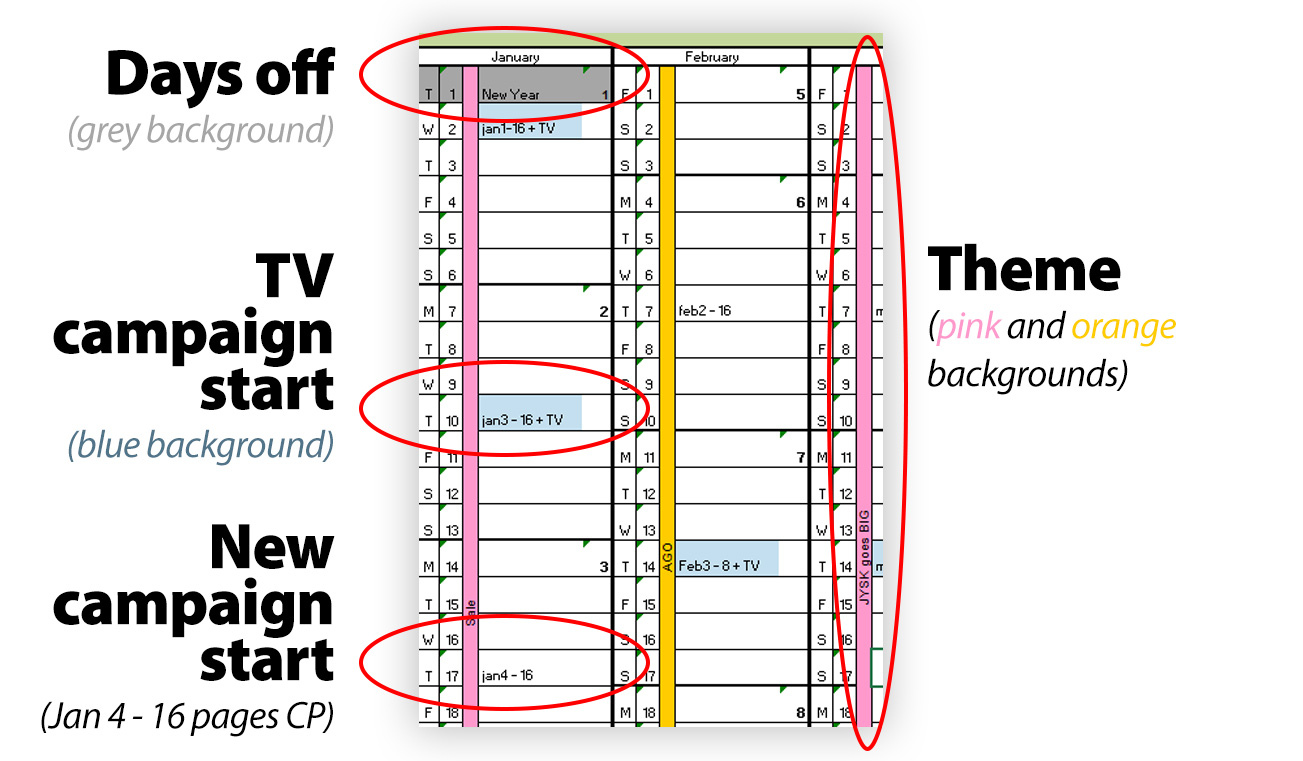
First proof from JYSK to Agency
This includes SMM doing following steps on received Excel sheet:
- Translating months name (not obligatory - keep English names if you wish)
![]()
- Coloring the dates cells, according to expected store staff requirements. Free days (national holidays) are marked with grey, and TV campaign starting days in blue. Free days and TV campaigns are marked by IHA - please remember to check if all the dates are marked correctly. If not, please fix.
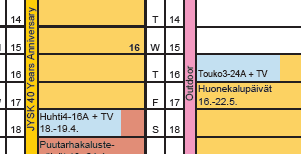
The coloring process guide can be seen below.
- Coloring the dates cells
-
Each cell can be colored by one of the following options:

In order to color a cell, please do as follows:
- Make sure you're on Home menu:

- Select a cell you'd like to colour:
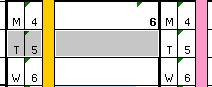
- Choose a color from swatches palette: